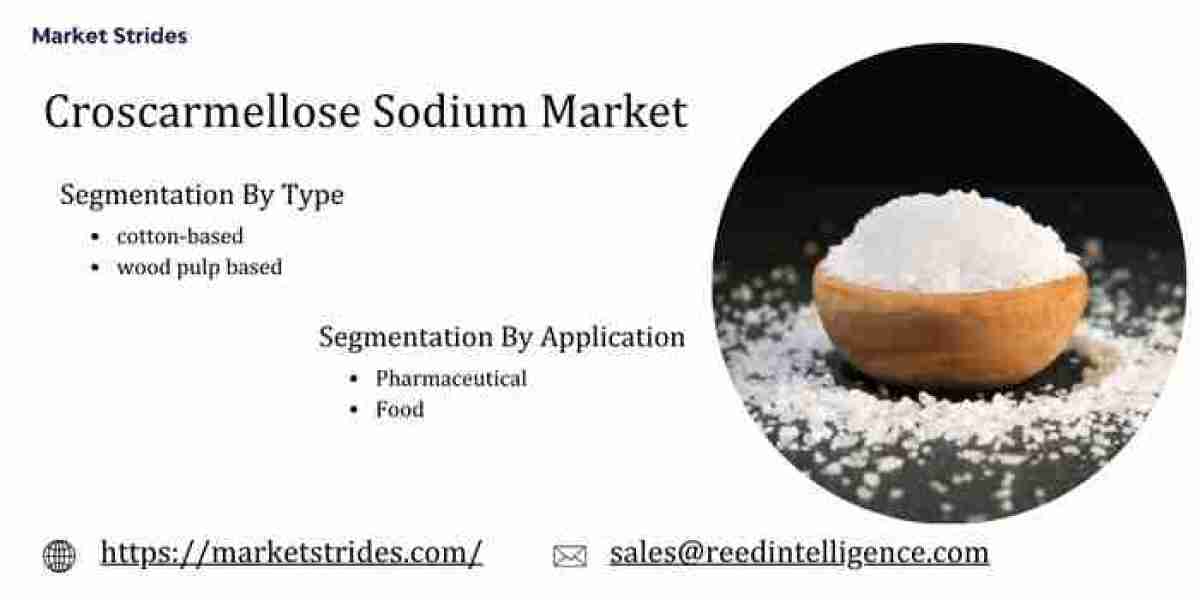With so many options available, it can be overwhelming to choose the best software for your editing needs. This is the part where we discuss some of the top software for editing videos and their features to help you make an informed decision.
Adobe Premiere Pro
Adobe Premiere Pro is a popular choice among professional video editors for its wide range of features and seamless integration with other Adobe products. One of the key benefits of using Premiere Pro is its multi-platform support, allowing you to work on projects across different operating systems. The software also offers advanced editing tools such as color grading, audio editing, and motion graphics, making it a versatile option for all types of video projects. Additionally, Premiere Pro has a user-friendly interface that makes it easy for beginners to navigate and create stunning videos.
One of the standout features of Adobe Premiere Pro is its collaboration tools, which allow multiple users to work on the same project simultaneously. This can be especially useful for teams working on large-scale video productions, as it streamlines the editing process and ensures seamless communication between team members. Additionally, Premiere Pro offers a wide range of plugins and extensions that can enhance the editing experience and add unique effects to your videos.
Final Cut Pro X
Final Cut Pro X is a popular choice among Mac users for its intuitive interface and powerful editing capabilities. One of the key features of Final Cut Pro X is its magnetic timeline, which allows you to easily rearrange and trim clips without affecting the rest of your project. This feature makes it easy to experiment with different editing techniques and quickly make adjustments to your videos. Additionally, Final Cut Pro X offers advanced color grading tools, audio editing capabilities, and built-in effects that can enhance the visual appeal of your videos.
Another benefit of using Final Cut Pro X is its seamless integration with other Apple products, such as Motion and Compressor. This allows you to create custom graphics and animations in Motion and easily export your videos in different formats using Compressor. Final Cut Pro X also supports 360-degree video editing, making it a great choice for filmmakers working on immersive video projects.
DaVinci Resolve
DaVinci Resolve is a powerful video editing software that is widely used in the film and television industry for its advanced color grading capabilities. One of the standout features of DaVinci Resolve is its color grading toolset, which includes professional-grade color correction, color matching, and creative effects. This makes it an ideal choice for filmmakers looking to achieve a cinematic look in their videos.
In addition to its color grading capabilities, DaVinci Resolve offers a wide range of editing tools such as audio editing, visual effects, and motion graphics. The software also supports collaborative editing, allowing multiple users to work on the same project simultaneously. DaVinci Resolve is available in both free and paid versions, making it accessible to users with different budgets.
Shotcut
Shotcut is a free, open-source video editing software that offers a range of features for both beginner and advanced users. One of the key benefits of using Shotcut is its cross-platform support, allowing you to edit videos on Windows, Mac, and Linux operating systems. The software also offers a wide range of audio and video filters, transitions, and effects that can enhance the creative potential of your videos.
Shotcut has a user-friendly interface that makes it easy to navigate and create professional-looking videos. The software also supports a wide range of video formats, making it a versatile option for all types of video projects. Additionally, Shotcut offers video tutorials and online support to help users learn how to use the software effectively.
Choosing the best software for editing videos ultimately depends on your specific needs and preferences. Whether you are a professional videographer looking for advanced editing capabilities or a social media enthusiast creating content for fun, there is a video editing software that is right for you. Consider the features and benefits of each software mentioned in this article to make an informed decision and take your video editing skills to the next level.
See also: https://moldstud.com/articles/p-how-to-hire-remote-developers