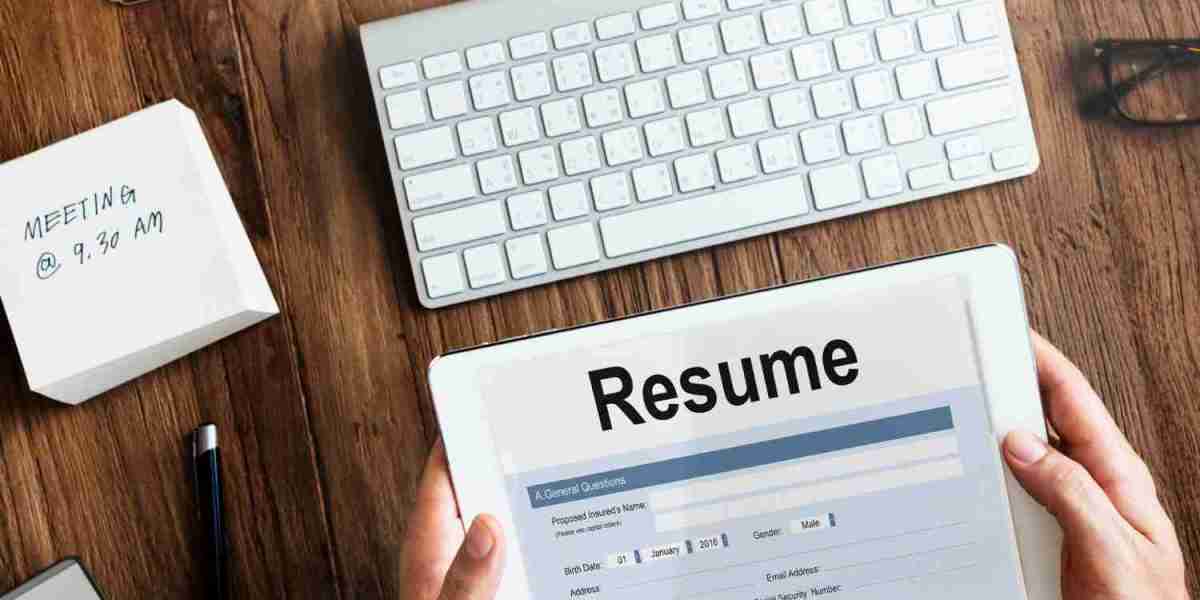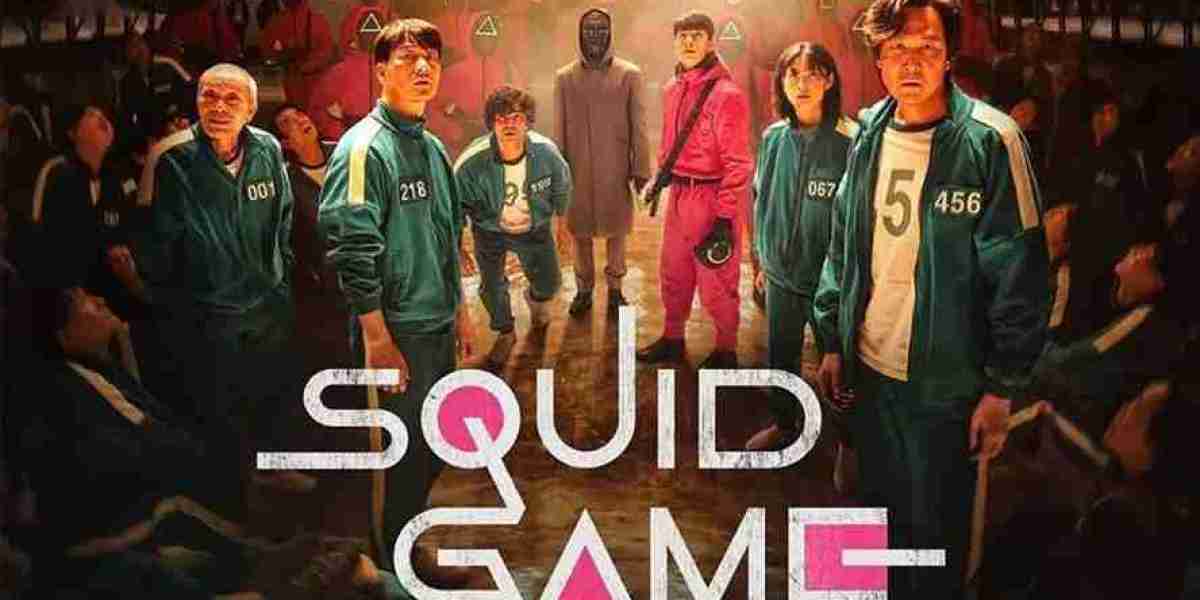Crafting the perfect resume is essential in today’s competitive job market. To stand out, you need the right tools and templates that not only highlight your qualifications but also make a visual impact. Here’s a list of the best resume templates and tools to elevate your job application and ensure it catches the recruiter’s attention.
1. Resume Builder CV Maker App
The Resume Builder CV Maker App is a top-tier choice for creating professional resumes. With a range of customizable templates and user-friendly features, this app ensures that your resume looks polished and professional. It’s designed to cater to users at every career stage, from fresh graduates to seasoned professionals.
Key features include:
- Professionally crafted templates for various industries
- PDF export for easy sharing
- Cloud storage for secure access and updates
- Integrated cover letter builder
Available for Android and iOS, the Resume Builder CV Maker App is the ideal tool to help you create a standout resume on the go.
2. Canva
Canva is a versatile design platform that offers an array of beautiful resume templates. Whether you’re applying for a creative role or a corporate position, Canva’s extensive library of customizable templates ensures that your resume fits the bill.
Why choose Canva:
- Drag-and-drop interface for easy editing
- A wide selection of design elements to personalize your resume
- Cloud sync for access across devices
Canva works seamlessly on both Android and iOS, making it a go-to choice for creative professionals.
3. Zety
Zety simplifies the resume-building process with its intuitive platform and professional templates. The app’s guided approach ensures that your resume is both effective and visually appealing.
Features include:
- ATS-friendly templates
- Real-time content suggestions
- Cover letter generator
Zety’s browser-based functionality is compatible with Android and iOS devices, allowing you to create resumes anytime, anywhere.
4. Novoresume
Novoresume is perfect for job seekers who want to create tailored, ATS-compliant resumes. Its advanced features help you highlight your strengths and ensure your resume stands out in a crowded field.
Highlights:
- Real-time optimization tips
- Professionally designed templates
- Tools for creating matching cover letters
Accessible through mobile browsers, Novoresume is a great option for both Android and iOS users.
5. Enhancv
Enhancv combines professional templates with a touch of creativity. The platform’s unique features allow you to showcase your personality and achievements in a visually compelling way.
Key benefits:
- Innovative section designs to tell your story
- Easy-to-use customization tools
- Collaboration options for feedback and editing
Enhancv is compatible with Android and iOS devices through its browser interface, making it accessible to all.
6. VisualCV
VisualCV is a modern tool designed to create resumes that stand out. It offers the ability to add multimedia elements like links to portfolios or projects, making it ideal for creative professionals.
Why users love VisualCV:
- Analytics to track resume views and downloads
- A variety of sleek templates
- Cloud storage for seamless updates
Available on both Android and iOS, VisualCV helps you make a lasting impression.
7. Kickresume
Kickresume is a comprehensive resume builder that combines AI-driven tools with user-friendly features. Its library of pre-written content helps you create a professional resume in minutes.
What sets it apart:
- Industry-specific templates
- LinkedIn import for quick setup
- Grammar-check tools
Kickresume’s browser-based platform ensures compatibility with both Android and iOS devices.
8. Resume Star
Resume Star is a straightforward app that prioritizes simplicity and efficiency. Its templates are designed to meet industry standards and pass ATS checks.
Features include:
- Step-by-step guidance for resume creation
- Direct PDF export for easy sharing
- Templates optimized for various professions
Resume Star is available for iOS and accessible on Android through mobile browsers, making it a practical choice for job seekers.
9. LinkedIn Resume Builder
The LinkedIn Resume Builder is a convenient tool that transforms your LinkedIn profile into a professional resume. It’s ideal for users who keep their LinkedIn profiles updated.
Top features:
- Automatic import of profile information
- Consistent formatting with minimal effort
- Easy sharing options
Accessible on both Android and iOS through the LinkedIn app, this tool is perfect for professionals on the move.
10. Resume.com
Resume.com offers a straightforward platform for creating resumes with ease. It’s completely free and provides a range of customizable templates for different job types.
Why it stands out:
- User-friendly interface
- Download options in multiple formats
- Career resources like interview tips
Resume.com’s mobile compatibility ensures it works well on Android and iOS devices.
Tips for Choosing the Best Resume Template
- Keep It Simple: Opt for clean, professional designs that are easy to read.
- Tailor It to the Job: Customize your resume template to highlight relevant skills and experience.
- Focus on Content: While design matters, ensure your resume’s content is clear and concise.
- Use Professional Fonts: Stick to fonts like Arial, Calibri, or Helvetica for a polished look.
- Test for ATS Compliance: Ensure the template you choose is compatible with applicant tracking systems (ATS).
Final Thoughts
Modern resume-building tools and templates have revolutionized the job application process, making it easier than ever to create professional resumes. From the versatile Resume Builder CV Maker App to design-centric tools like Canva and VisualCV, there’s a solution for everyone. Choose the tool that best fits your needs, apply the tips shared here, and create a resume that truly shines. With the right resources at your fingertips, landing your dream job is just a step away!