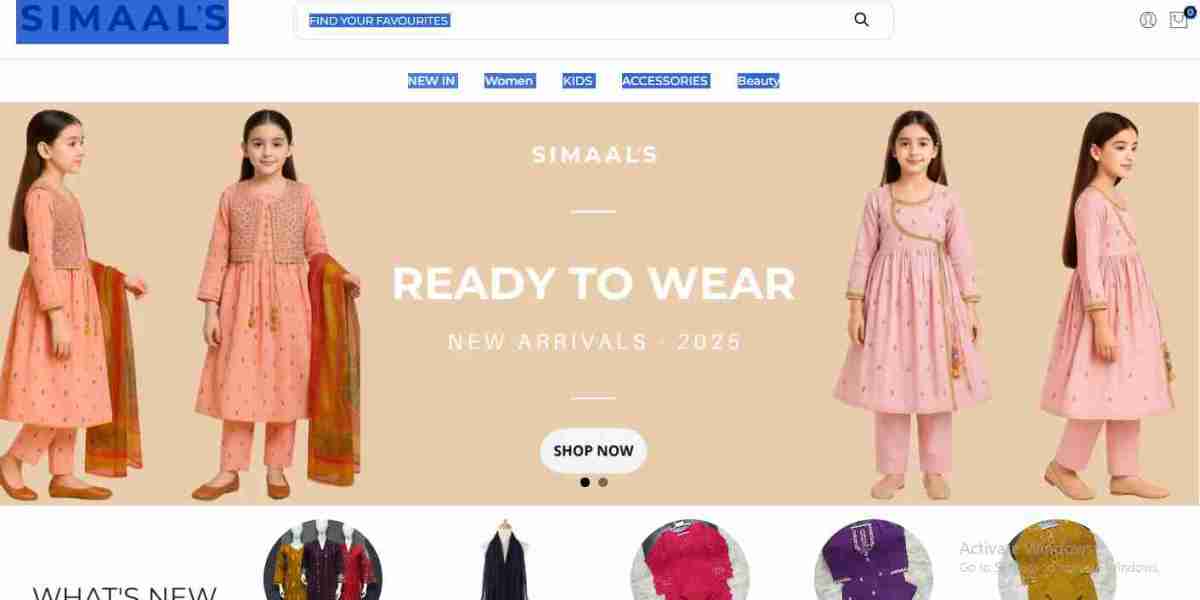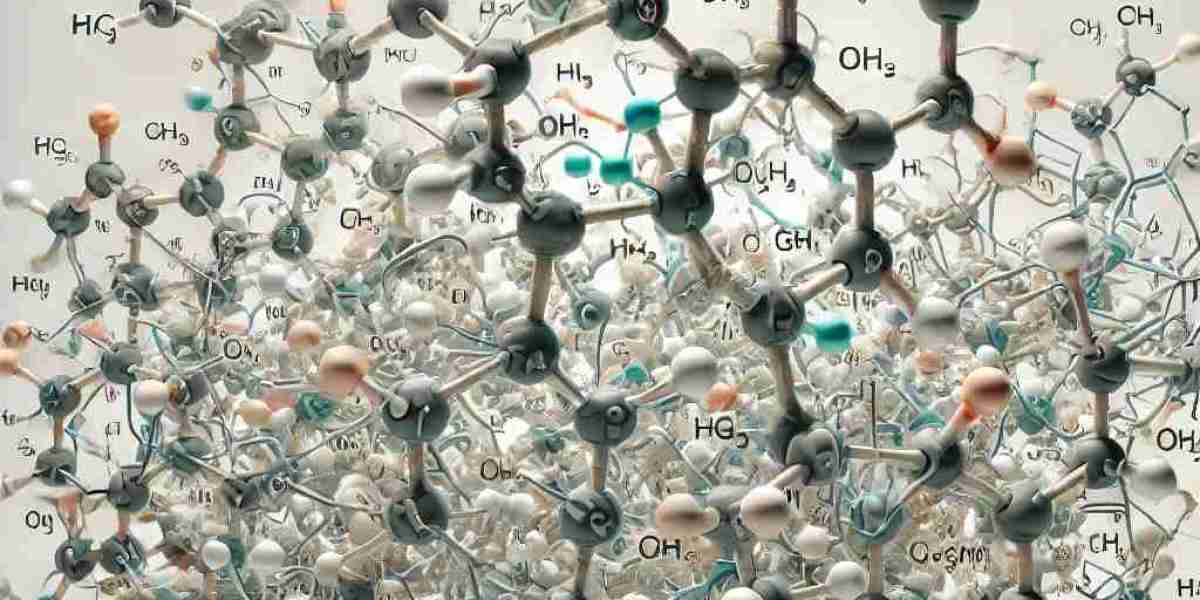As online shopping becomes more popular in Pakistan, it offers unmatched convenience, product variety, and deals. However, with the rise of e-commerce, there's also an increase in online scams, data breaches, and fake sellers. Whether you're buying clothes, electronics, or groceries, shopping safely online is more important than ever.
In this article, we’ll explore 10 essential tips for safe online shopping in Pakistan to help you make smart, secure, and satisfying purchases.
1. Shop Only from Trusted and Verified Websites
One of the simplest ways to avoid fraud is to shop from reputable and well-established platforms. Trusted sites such as Daraz.pk, Telemart.pk, PriceOye.pk, and iShopping.pk have security protocols in place and clear return policies.
How to identify trustworthy sites:
Check for HTTPS in the website address (secure connection).
Look for customer reviews and ratings.
Verify the business on social media and through third-party platforms like Trustpilot.
Avoid websites that look unprofessional, lack contact information, or offer unrealistic prices.
2. Avoid Clicking on Suspicious Links and Ads
Scammers often use fake advertisements and links to trick users into revealing personal information or downloading malware.
Tips to stay safe:
Don’t click on pop-up ads or social media links from unknown sources.
Be cautious of deals that seem too good to be true.
Always type the website URL manually or use saved bookmarks.
If you're unsure about a link, verify it using tools like Google Safe Browsing.
3. Use Secure Payment Methods
Always choose secure and traceable payment options. Avoid transferring money directly into a seller’s personal bank account unless you fully trust them.
Recommended payment methods in Pakistan:
JazzCash and Easypaisa (for domestic purchases)
Debit/credit cards with 2FA (two-factor authentication)
Cash on Delivery (COD), but inspect items before paying
Bank transfers through verified merchant accounts
Refrain from using unregulated or unfamiliar payment apps.
4. Verify Seller Reputation on Marketplace Platforms
Online marketplaces like Daraz host third-party sellers. While the platform may be secure, not all sellers are equal.
How to verify a seller:
Read recent customer reviews
Check seller ratings and return policy
Look for "DarazMall" or verified badges
Buying from top-rated or verified sellers reduces the risk of counterfeit or low-quality products.
5. Keep Your Devices and Apps Updated
Security vulnerabilities in your smartphone, laptop, or browser can be exploited by hackers. Keep your devices updated with the latest security patches.
Tips for securing devices:
Enable automatic updates for apps and operating systems
Install reputable antivirus software
Avoid using public Wi-Fi when shopping online
A secure device is your first defense against phishing and malware.
6. Don’t Share More Information Than Necessary
Always be cautious about the personal details you provide. Legitimate online stores will only ask for the information necessary to process your order.
Avoid giving:
Your CNIC number unless it's a verified, registered business
Passwords or PINs
Excessive personal details like family information or financial history
Be mindful of what permissions apps and websites request.
7. Use Strong and Unique Passwords
Many people use the same weak password across multiple accounts, making it easy for hackers to gain access.
Tips for strong passwords:
Use at least 12 characters, combining numbers, symbols, and letters
Avoid using obvious choices like "123456" or your birthdate
Use a password manager to store and generate secure passwords
Regularly update passwords for your most-used shopping and payment accounts.
8. Track Your Orders and Keep Receipts
Always save digital receipts, order confirmation emails, and tracking numbers. These can help resolve disputes, facilitate returns, and confirm delivery status.
Why it matters:
Provides proof of purchase for returns/refunds
Helps track your order’s journey
Useful in case of disputes with sellers or platforms
Most platforms offer real-time order tracking through apps or SMS.
9. Understand Return and Refund Policies
Before making a purchase, review the website’s return and refund policy. Some items may be non-refundable or only returnable under specific conditions.
What to look for:
Duration of return window (e.g., 7 or 14 days)
Who pays for return shipping
Refund processing time
Websites like Daraz and Telemart provide clear refund guidelines—familiarize yourself with them to avoid issues later.
10. Be Cautious with Social Media Sellers
Many small businesses operate via Facebook, Instagram, and WhatsApp. While many are legitimate, the lack of regulation makes it easier for scammers to exploit buyers.
Steps to ensure safety:
Check customer feedback and testimonials
Use Cash on Delivery whenever possible
Don’t pay in advance unless it’s a verified seller
If a seller refuses to share basic business information or rushes you to make payment, it’s a red flag.
Bonus Tip: Report Suspicious Activity
If you encounter a fraudulent website or seller, report them to:
Pakistan Telecommunication Authority (PTA)
Cyber Crime Wing of the FIA (Federal Investigation Agency)
The relevant e-commerce platform’s support team
Reporting helps protect other shoppers and holds scammers accountable.
Conclusion
Online shopping in Pakistan is growing rapidly, offering convenience, variety, and access to global products. But with its growth comes the responsibility to shop smart and safe. By following these 10 essential tips—like shopping from verified websites, using secure payment methods, and verifying seller reputations—you can enjoy a worry-free shopping experience.
Whether you're a first-time buyer or a seasoned online shopper, staying informed and vigilant is the best way to avoid fraud and enjoy the benefits of e-commerce. Remember: it’s not just about what you buy, but how safely you buy it.