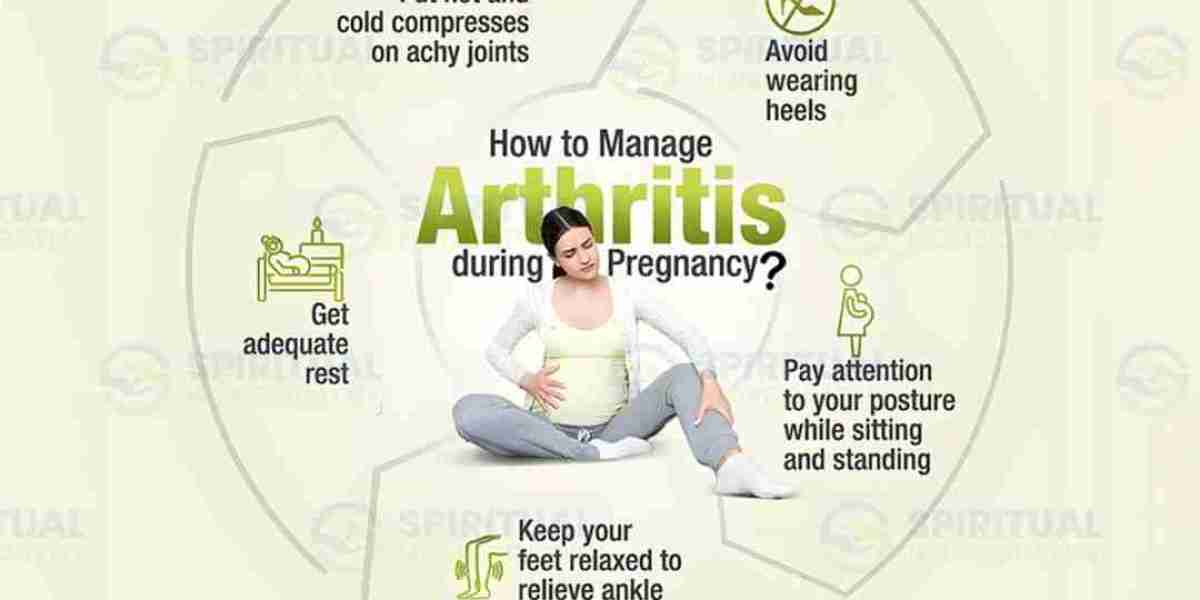In today’s competitive business landscape, managing software costs effectively is crucial for maximizing profitability and operational efficiency. Software licensing is one of the most underutilized areas where businesses may make big savings. With the right software licensing solution, businesses can reduce unnecessary expenses, ensure compliance, and get the best value from their software investments.
In this blog, we’ll explore how to optimize costs by choosing the right software licensing model and practices that help streamline your IT spending.
What is Software Licensing?
Software licensing is the legal agreement that outlines how software is to be used and distributed. It outlines the prerequisites users must fulfill in order to install, access, and use the program. Typical licensing categories consist of:
- Perpetual License – A one-time purchase with perpetual use rights.
- Subscription License – Recurring payment (monthly or annually) for access.
- Concurrent User License – Fees determined by how many users are using the program at once.
- Device/User-based License – Charges per device or per named user.
Each license type has its pros and cons, and selecting the right one can significantly impact your IT budget.
Why Software Licensing Optimization Matters
Many organizations end up overpaying for software because of:
- Buying more licenses than needed.
- Choosing the wrong licensing model.
- Failing to track license usage.
- Not retiring unused software.
Without a proper software asset management (SAM) strategy, these issues can lead to wasted spending, compliance risks, and IT inefficiencies.
Steps to Optimize Software Licensing Costs
1. Conduct a Software Audit
Conduct a thorough audit of all of your current software assets first. Determine:
- Which applications are installed.
- How frequently they are used.
- Who is using them and on what devices.
This will assist in identifying unneeded or underutilized licenses that may be removed or reassigned.
2. Understand Your Licensing Agreements
It's critical to comprehend the terms of your software agreements. Some vendors offer volume discounts, license bundles, or upgrade rights that can be beneficial. Others might have clauses that impose penalties for overuse or non-compliance.
Review the agreements carefully or consult with a licensing expert to ensure you’re not missing any cost-saving opportunities.
3. Choose the Right Licensing Model
Not all software need the same type of license. For instance:
- A subscription model may be cost-effective for short-term projects.
- A perpetual license could save money for long-term, essential applications.
- A concurrent license might be ideal for tools used by rotating teams.
Match the license type with your actual usage patterns to avoid overspending.
4. Leverage Volume Licensing or Enterprise Agreements
If your business uses multiple software solutions from the same vendor, consider volume licensing or enterprise agreements. These packages often offer better pricing, centralized management, and additional support compared to individual licenses.
Microsoft, Adobe, Oracle, and other major vendors provide enterprise agreements that can significantly cut costs if negotiated well.
5. Use Software Asset Management (SAM) Tools
SAM tools facilitate licensing management, software usage tracking, and compliance assurance. Popular tools like Flexera, Snow Software, and ServiceNow provide dashboards and reports that show where your licenses are being overused or underutilized.
Automating license tracking reduces manual errors and gives you real-time insights into your software spending.
6. Eliminate Redundant or Unused Software
Over time, teams may install software that becomes obsolete or redundant. Periodically review your software inventory and remove applications that are no longer in use.
This not only reduces licensing costs but also minimizes security risks by limiting exposure to unpatched or unsupported software.
7. Negotiate with Vendors
Software vendors are often open to negotiation, especially when you're purchasing in bulk or renewing contracts. Use your usage data as leverage to:
- Ask for discounts.
- Request flexible terms.
- Bundle products.
You may save a lot of money by being an informed consumer.
8. Train Staff on Licensing Policies
Employees often install unauthorized software without understanding licensing implications. Establish and communicate clear policies about software procurement and installation. Educate staff on how to request new software and the importance of using licensed tools only.
Benefits of Software Licensing Optimization
- Cost Savings: Eliminate overspending on unused or redundant licenses.
- Compliance: Steer clear of software audit penalties and legal problems.
- Efficiency: Ensure teams have the right tools without excess.
- Security: Reduce vulnerabilities from outdated or unlicensed software.
- Better Vendor Relationships: Streamline renewals and negotiations.
Conclusion
Optimizing software licensing isn’t just about cutting costs—it’s about making smarter IT decisions that support your business goals. With a clear strategy, regular audits, and the right tools, you can stay compliant, secure, and efficient while minimizing unnecessary expenses.
Start by evaluating your current licensing setup today, and take the first step toward a more cost-effective and streamlined IT environment.