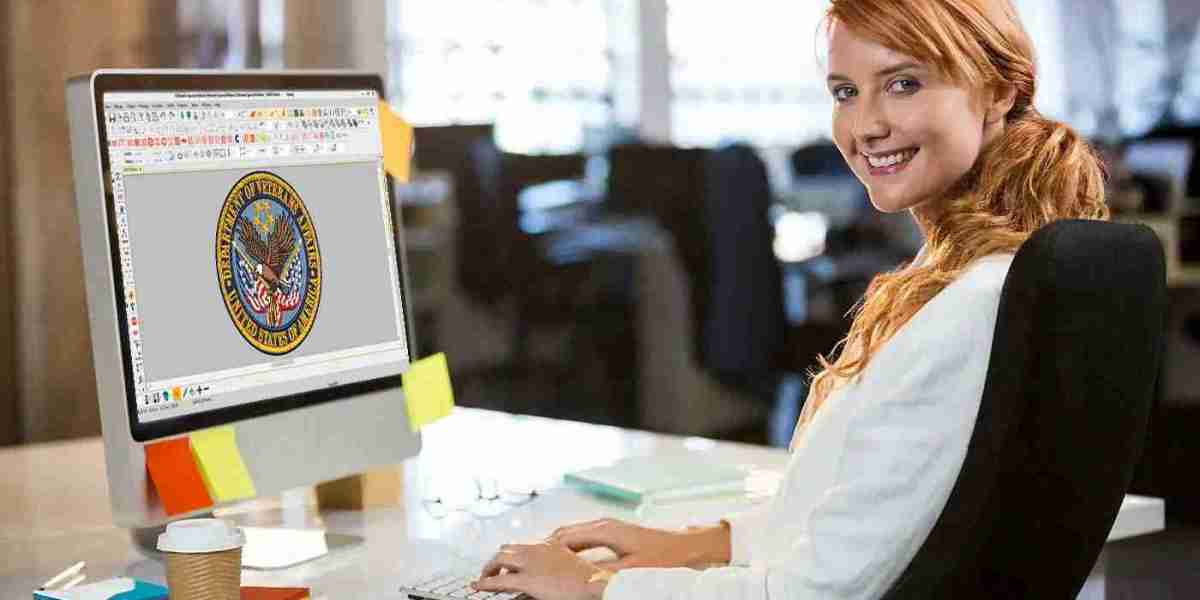Introduction
If you've ever downloaded an embroidery design only to discover it's in DST format when you need PES for your Brother machine, you know the frustration. Worse yet, some PES file converter tools produce results with misaligned stitches, broken threads, or lost details that ruin your project.
Converting between embroidery formats doesn't have to mean compromising quality when you use the right PES file converter. With the proper approach, you can transform DST files into perfect PES files that stitch beautifully using a reliable PES file converter. This guide covers everything you need to know about finding and using the best PES file converter for your needs:
✔ Why simple format changes often fail with basic PES file converters
✔ 4 professional conversion methods that preserve quality (including the best PES file converter software)
✔ Free and paid PES file converter options compared
✔ Fixes for common post-conversion issues when using a PES file converter
✔ When to use a PES file converter vs. when to redigitize completely
Whether you're a hobbyist or professional embroiderer, understanding how to properly use a PES file converter will save you time, materials, and frustration. The key is knowing which PES file converter maintains all the critical stitch data during format translation, and we'll show you exactly how to identify the best solutions.
Why DST-to-PES Conversions Go Wrong
The Format Difference
DST (Tajima): Industrial standard with basic stitch data
PES (Brother): Includes machine-specific commands and settings
Common Conversion Problems
Stitch Distortion
Changed angles in fill patterns
Uneven satin stitch edges
Lost Machine Commands
Missing tension settings
Ignored trim commands
Color Shifts
Reordered thread sequence
Inaccurate color matching
4 Reliable Conversion Methods
Method 1: Professional Conversion Software
Best for: Frequent conversions, business use
Top Tools:
Wilcom TrueSizer (Free)
BuzzTools StitchBuddy ($49)
Embrilliance Essentials ($99)
Steps:
Open DST file in software
Verify stitch integrity
Export as PES with machine-specific settings
Test stitch sample
Pros:
Preserves most original stitch data
Allows manual adjustments
Cons:
Software learning curve
Method 2: Online Converters
Best for: One-time quick conversions
Recommended Services:
MyEditor Online
StitchBuddy Web
Process:
Upload DST file
Select PES as output
Download converted file
Pros:
No software installation
Instant results
Cons:
Limited quality control
File size restrictions
Method 3: Machine Software
For: Brother PE-Design users
How To:
Import DST into PE-Design
Use "Save As" to create PES version
Adjust any flagged settings
Advantage:
Native machine compatibility
Limitation:
Only works with Brother software
Method 4: Professional Conversion Service
When to Use:
Complex designs
Commercial projects
When quality is critical
Average Cost: $5-$15 per file
Benefits:
Human verification of stitch integrity
Format optimization
Free vs Paid Conversion Tools Compared
| Feature | Free Tools | Paid Software |
|---|---|---|
| Stitch Editing | Limited | Full control |
| Batch Conversion | Rare | Yes |
| Color Preservation | Sometimes | Always |
| Technical Support | None | Included |
Best Free Option: Wilcom TrueSizer
Best Paid Option: Embrilliance Essentials
Step-by-Step Quality Checklist
After converting any file:
Visual Inspection
Zoom to check stitch alignment
Verify color blocks match original
Virtual Sew-Out
Use software preview mode
Watch for thread jumps or gaps
Physical Test Stitch
Use scrap fabric
Check for:
Puckering
Thread breaks
Detail loss
Troubleshooting Common Issues
Problem: Jagged Satin Stitches
Fix:
Reconvert using satin stitch preservation option
Manually redraw affected sections
Problem: Missing Thread Trims
Solution:
Enable "Add trims between colors" in advanced settings
Or manually insert trim commands
Problem: Distorted Fill Patterns
Repair:
Reset stitch angle to original DST setting
Adjust pull compensation
When to Convert vs. Redigitize
Convert When:
✔ Design stitches well in original DST
✔ Only minor format adjustments needed
✔ Using quality conversion software
Redigitize When:
➔ Original has known stitch issues
➔ Changing design size significantly
➔ Switching fabric types (e.g., hats to knits)
Expert Tips for Flawless Conversions
Start with High-Quality DST
Verify original stitches properly before converting
Preserve Original Stitch Types
Don't let software auto-convert satin to fill stitches
Match Machine Specifications
Set correct hoop size in PES file
Include appropriate stop/trim commands
Document Thread Colors
Note original color numbers before conversion
The Future of File Conversion
Emerging solutions aim to:
Automatically optimize designs during conversion
Preserve more machine-specific data
Enable cloud-based batch processing
Conclusion
Converting DST to PES successfully requires more than just changing a file extension. By:
Choosing the right conversion method for your needs
Thoroughly checking files post-conversion
Knowing when to seek professional help
...you can maintain perfect stitch quality across formats.
Recommended Workflow:
Try Wilcom TrueSizer for basic conversions
Test stitch every new file type
For critical projects, use professional services
Remember: A few minutes spent verifying conversions can save hours of frustrating rework. Now you're equipped to handle any format challenge that comes your way.