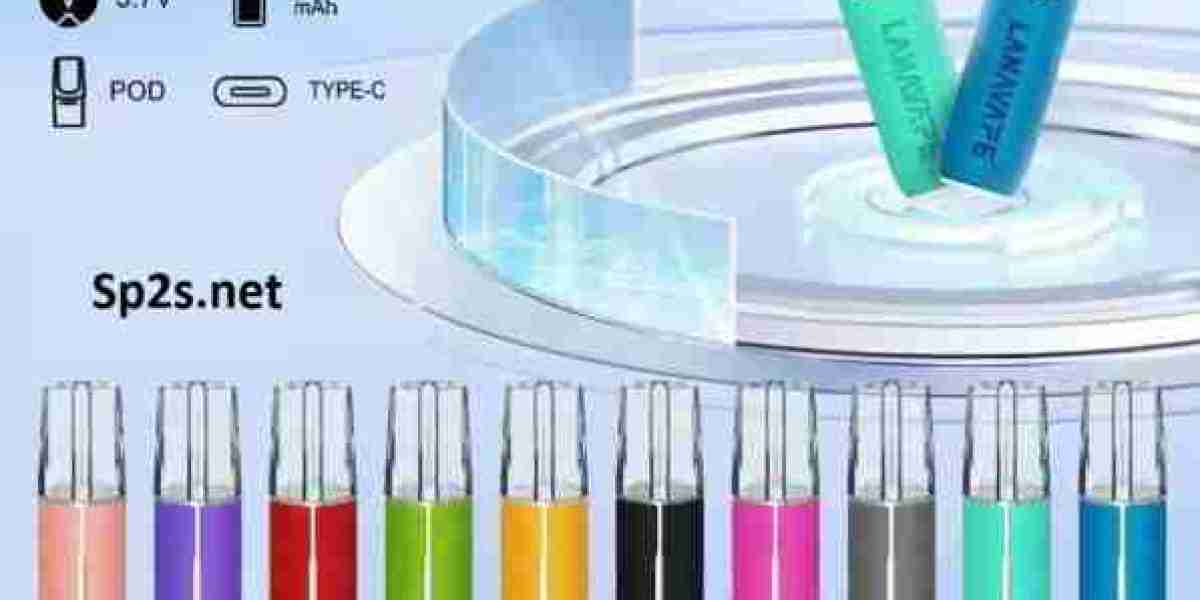Automating Backups: Set It and Forget It
In today’s fast-paced digital landscape, small businesses generate and rely on vast amounts of data. From customer information to financial records, the integrity and availability of this data are crucial for operational efficiency. However, many small business owners struggle to implement robust backup strategies due to time constraints and a lack of technical expertise. This is where automating backups comes into play. By setting up automated backup solutions, businesses can ensure their data is consistently protected without the need for constant oversight. This article explores the benefits of automating backups, particularly focusing on cloud data backup for small business.
The Importance of Data Backup
Before delving into the specifics of automation, it’s essential to understand why data backup is critical for small businesses:
Data Loss Prevention: Data can be lost due to various factors, including hardware failures, cyberattacks, accidental deletions, or natural disasters. Regular backups ensure that your business can recover from these incidents without significant losses.
Business Continuity: A solid backup plan contributes to business continuity, minimizing downtime and allowing your team to resume operations quickly after a data loss incident.
Regulatory Compliance: Many industries have legal requirements regarding data protection and record-keeping. Regular backups help ensure that your business remains compliant with these regulations.
Peace of Mind: Knowing that your data is securely backed up provides peace of mind, allowing you to focus on other critical aspects of your business.
Why Automate Your Backups?
Automating backups is a game-changer for small businesses for several reasons:
1. Reduced Human Error
Manual backups can be prone to errors, such as forgetting to initiate a backup or failing to follow the correct procedures. Automation eliminates these risks by ensuring that backups occur consistently and reliably without human intervention.
2. Time Savings
Setting up automated backups frees up valuable time for business owners and employees. Instead of spending time managing backups, your team can focus on core business activities that drive growth and productivity.
3. Regular and Consistent Backups
Automated backup solutions can be scheduled to run at specific intervals, whether hourly, daily, or weekly. This regularity ensures that your data is always up-to-date, minimizing the potential for data loss.
4. Scalability
As your business grows, so does your data. Automated backup solutions can easily scale to accommodate increased storage needs, ensuring that your backups remain effective without requiring additional manual effort.
5. Enhanced Security
Many automated backup solutions incorporate advanced security features, such as encryption and multi-factor authentication, to protect your data. This added layer of security is crucial for safeguarding sensitive information.
The Role of Cloud Data Backup for Small Business
Cloud data backup for small business is a powerful tool that complements automated backup strategies. Here’s how cloud-based solutions enhance your data protection:
1. Accessibility
Cloud backups allow for easy access to your data from anywhere with an internet connection. This is particularly beneficial for remote teams or businesses with multiple locations, ensuring that critical data is always within reach.
2. Offsite Storage
Storing backups in the cloud provides an effective offsite solution, protecting your data from local disasters such as fires, floods, or theft. This aligns perfectly with the principles of the 3-2-1 backup rule, which emphasizes redundancy and safety.
3. Cost-Effectiveness
Cloud backup solutions typically operate on a subscription basis, making them affordable for small businesses. This model eliminates the need for costly hardware investments and ongoing maintenance.
4. Automated Features
Most cloud backup providers offer automated backup options, allowing businesses to set their backup schedules and forget about it. This automation ensures that data is consistently protected without manual intervention.
Best Practices for Automating Backups
To effectively implement automated backups for your small business, consider the following best practices:
1. Choose the Right Backup Solution
Select a cloud backup provider that meets your specific needs. Look for features such as automated backup scheduling, scalability, security measures, and ease of use. Research and compare different providers to find the best fit for your business.
2. Establish a Backup Schedule
Determine how often you need your data backed up based on your data usage patterns and business needs. For critical data, consider more frequent backups (e.g., hourly), while less critical data may be backed up daily or weekly.
3. Test Your Backups Regularly
Regularly test your backup restoration process to ensure that you can recover your data quickly and effectively. This testing will help identify any issues in your backup strategy before a disaster occurs.
4. Educate Your Team
Ensure that your employees understand the importance of data backup and the processes involved. Training your team on how to access and restore backups can enhance your overall data protection strategy.
5. Monitor Backup Performance
Keep an eye on your automated backup processes to ensure they are running smoothly. Many cloud backup solutions provide dashboards that allow you to monitor backup status and receive alerts for any issues.
Conclusion
Automating backups is a vital strategy for small businesses looking to protect their data efficiently and effectively. By leveraging cloud data backup for small business, organizations can implement a robust backup strategy that minimizes the risk of data loss and ensures business continuity.
Investing in automated backup solutions not only saves time and reduces errors but also enhances your overall data security posture. To learn more about how SequelNet can assist your business with comprehensive cloud data backup solutions, visit www.sequelnet.com today.