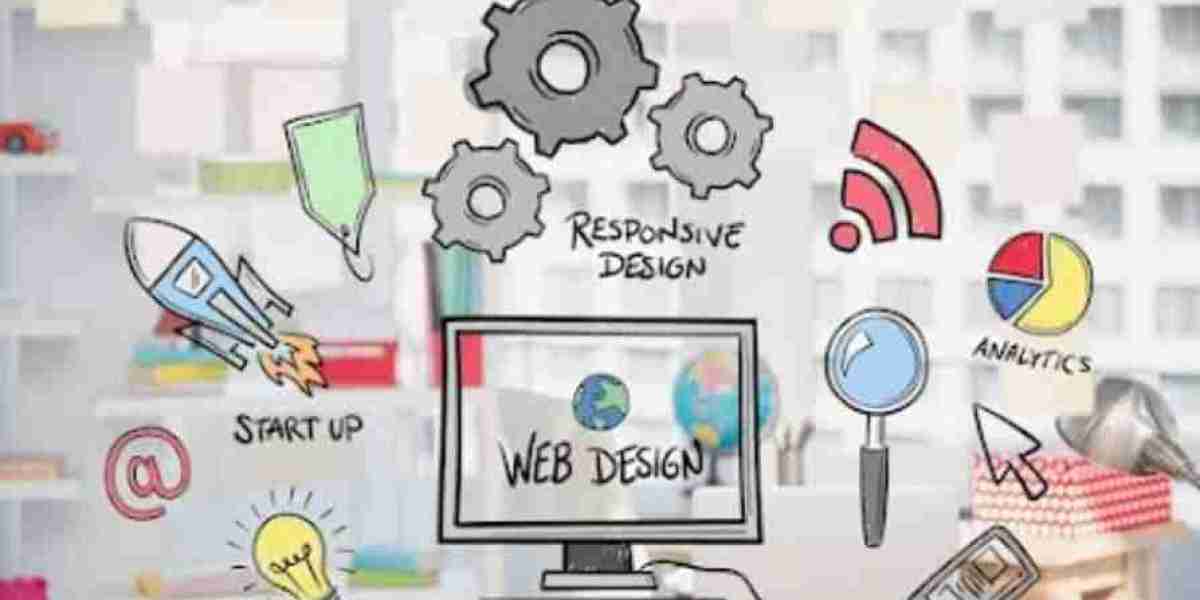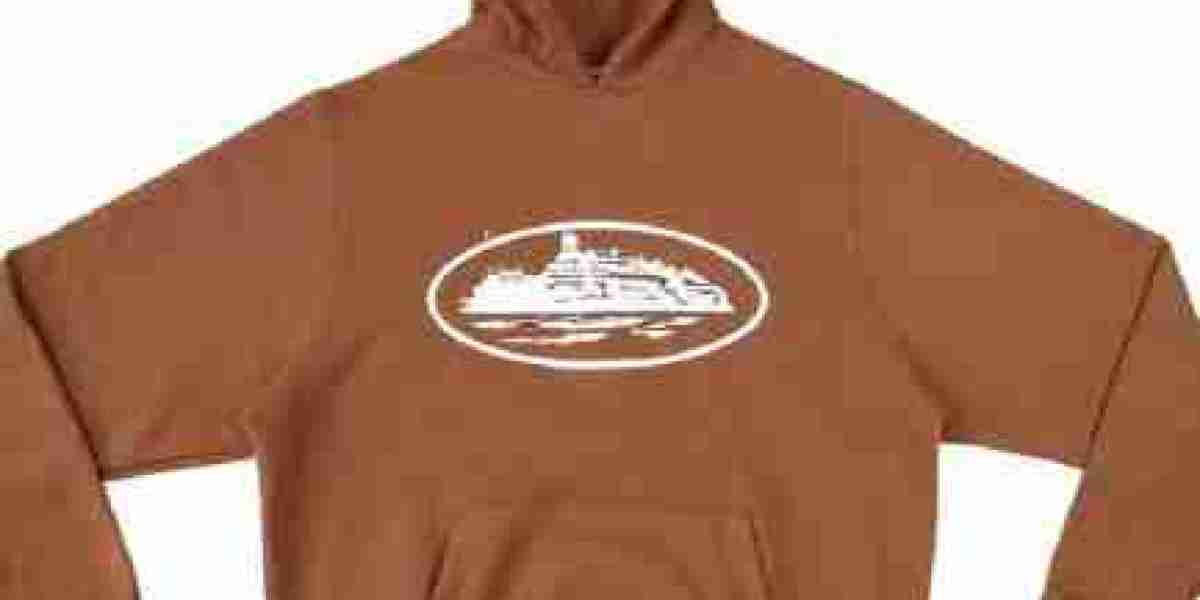Notepad++ is a powerful text editor widely used for coding, writing, and data entry. If you work in data entry or often need to copy and paste text quickly, learning some shortcuts and tricks can save you a lot of time. In this guide, we will discuss different methods of copy-pasting in Notepad++, including some quick tricks for data entry professionals.
1. Basic Copy-Paste in Notepad++
The basic method of copying and pasting in Notepad++ is similar to most text editors:
Copy: Select the text you want to copy, then press
Ctrl + Cor right-click and choose Copy.Paste: Place the cursor where you want to paste the text, then press
Ctrl + Vor right-click and choose Paste.Cut: If you want to move text instead of copying, use
Ctrl + X.
2. Quick Tricks for Copy-Pasting in Notepad++
a. Copy Multiple Lines at Once (Column Mode)
If you're working with structured data, Notepad++ allows you to copy and paste multiple columns efficiently.
Activate Column Mode: Press and hold
Alt, then use your mouse to select multiple lines in a vertical block.Copy: Press
Ctrl + C.Paste: Move the cursor to the desired location and press
Ctrl + V.