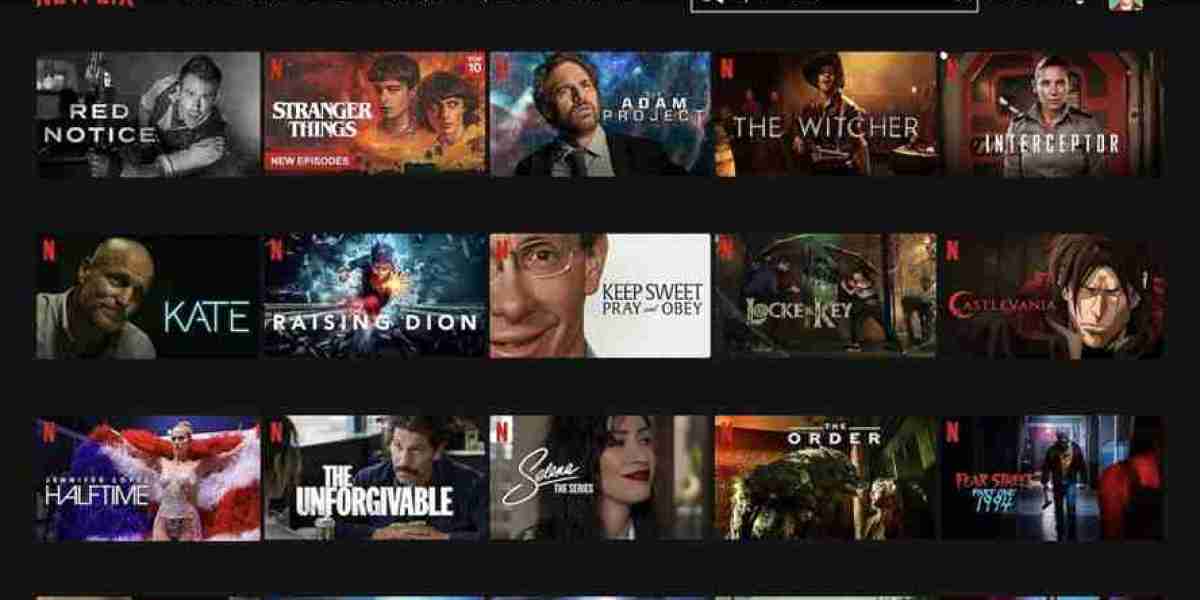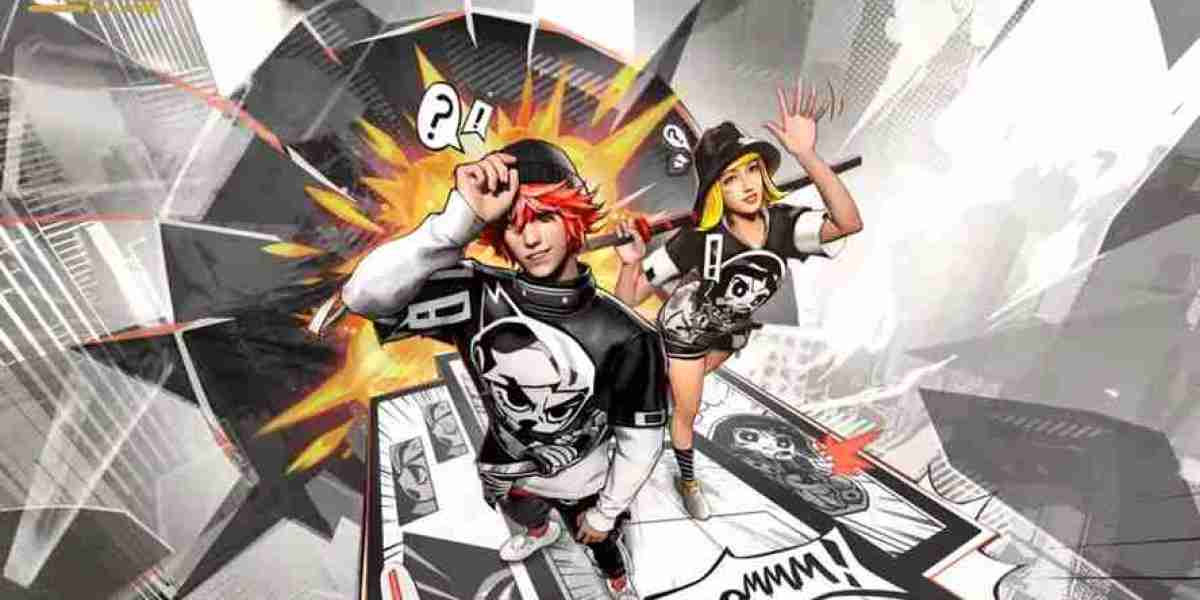In July 2022, Netflix made headlines by partnering with audio giant Sennheiser, introducing spatial audio for select original films and series available to premium subscribers, eliminating the need for specialized headphones.
Initially, this feature was limited to major titles like Stranger Things , The Adam Project , and The Witcher . However, Netflix has now revealed its intention to extend spatial audio support to over 700 current and future titles.
Spatial audio technology takes standard stereo sound and transforms it into an immersive, three-dimensional experience, reminiscent of cinema sound quality. While devices like Apple AirPods Pro 2 already supported Netflix's spatial audio via Dolby Atmos, this enhancement aims to elevate sound quality across a broader range of headphones, as well as on laptops and standard television speakers.
Although a complete list of titles compatible with spatial audio has not been released, recent releases such as The Watcher , Wednesday , and Knives Out: Glass Onion have been confirmed to join the roster. Additionally, upcoming Netflix originals like You , Your Place or Mine , and Luther: The Fallen Sun will also feature this enhanced audio experience.
To find the most current list of compatible shows and films, premium subscribers can simply search for "spatial audio" in Netflix or look for the dedicated spatial audio badge.
Importantly, viewers do not need to purchase any specialized audio equipment to enjoy Netflix's spatial audio. The technology is optimized for devices with regular stereo speakers, including smartphones, tablets, and laptops, while Netflix continues to support Dolby Atmos for those with high-end home theater setups.
Netflix has expanded its Spatial Audio feature, enhancing the listening experience for users.
This technology, powered by Sennheiser's Ambeo 2-channel system, enables sound engineers to modify Dolby Atmos soundtracks specifically for stereo output, allowing for a more immersive audio experience on various devices.
Many users are curious about the effectiveness of this feature. According to Al Griffin, a senior editor from TechRadar, his evaluations in July last year showed that Netflix's Spatial Audio performs remarkably well.
Although primarily designed for headphones and portable devices like laptops and tablets, Griffin noted that the audio quality also excels on standard desktop speakers and traditional hi-fi systems.
For those equipped with a Dolby Atmos setup, he advised optimizing the system to fully utilize its capabilities rather than relying solely on the Spatial Audio downmix.
Overall, Netflix's Spatial Audio has proven to be a robust addition, not just a passing trend. It's set to be integrated into a wide array of popular movies and series on the platform in the near future.
What is a Netflix VPN and How to Get One
A Netflix VPN is a virtual private network that enables users to access region-restricted content on Netflix by connecting to servers in different countries. By using a Netflix VPN, users can bypass geographical limitations and enjoy a broader range of shows and movies that may not be available in their home country. To utilize a Netflix VPN, one must choose a reliable VPN provider that supports streaming, set up an account, install the VPN application, and connect to a server in the desired region before logging into Netflix.
Why Choose SafeShell as Your Netflix VPN?
If you're looking to access region-restricted content through a Netflix VPN, consider using SafeShell VPN . This VPN is designed to overcome the common issue of a netflix vpn not working due to outdated software by offering high-speed servers specifically optimized for Netflix. These servers ensure seamless streaming with lightning-fast connection speeds, eliminating interruptions and allowing for high-definition playback. Additionally, SafeShell VPN supports multiple device connectivity, enabling you to use it on up to five devices at once, including platforms such as Windows, macOS, iOS, Android, Apple TV, Android TV, and Apple Vision Pro.
Furthermore, SafeShell VPN offers a unique App Mode feature that allows you to unlock and enjoy content from multiple regions simultaneously, granting access to a wide array of streaming services and libraries. With its lightning-fast speeds and no bandwidth limitations, you can say goodbye to buffering and throttling, experiencing unparalleled internet performance. Coupled with top-level security features, including the proprietary "ShellGuard" VPN protocol, SafeShell VPN ensures that your data remains secure and private, giving you peace of mind as you explore a diverse world of entertainment.
A Step-by-Step Guide to Watch Netflix with SafeShell VPN
To enjoy Netflix content from various regions using SafeShell Netflix VPN , follow these steps for a seamless experience:
-
Subscribe to SafeShell VPN by visiting the SafeShell VPN website and selecting a plan that meets your needs and budget. Click "Subscribe Now" to secure your subscription.
-
Download and install SafeShell VPN by navigating to their website and choosing the app or software version suited for your device, be it Windows, macOS, iOS, or Android.
-
Launch the SafeShell VPN app and log in to your account. For optimal Netflix streaming, select the APP mode, which is specifically designed to enhance viewing experiences.
-
Browse through the list of available VPN servers and select one based in the region whose Netflix library you wish to access, such as the US, UK, or Canada. Click "Connect" to establish the VPN connection.
-
Open the Netflix app or visit the Netflix website, log in with your Netflix credentials, and start enjoying the content available in your chosen region with SafeShell Netflix VPN.